I was as excited as the rest of you when I found out Lightroom was going to add a built-in HDR feature to version 6. I personally upgraded as quickly as possible, only to fiind out the implementation left a lot to be desired.
For the purposes of this test I used 3 brackets shots of Denver, just at sunset looking west towards East High with one of the Pinnacle towers in the foreground.
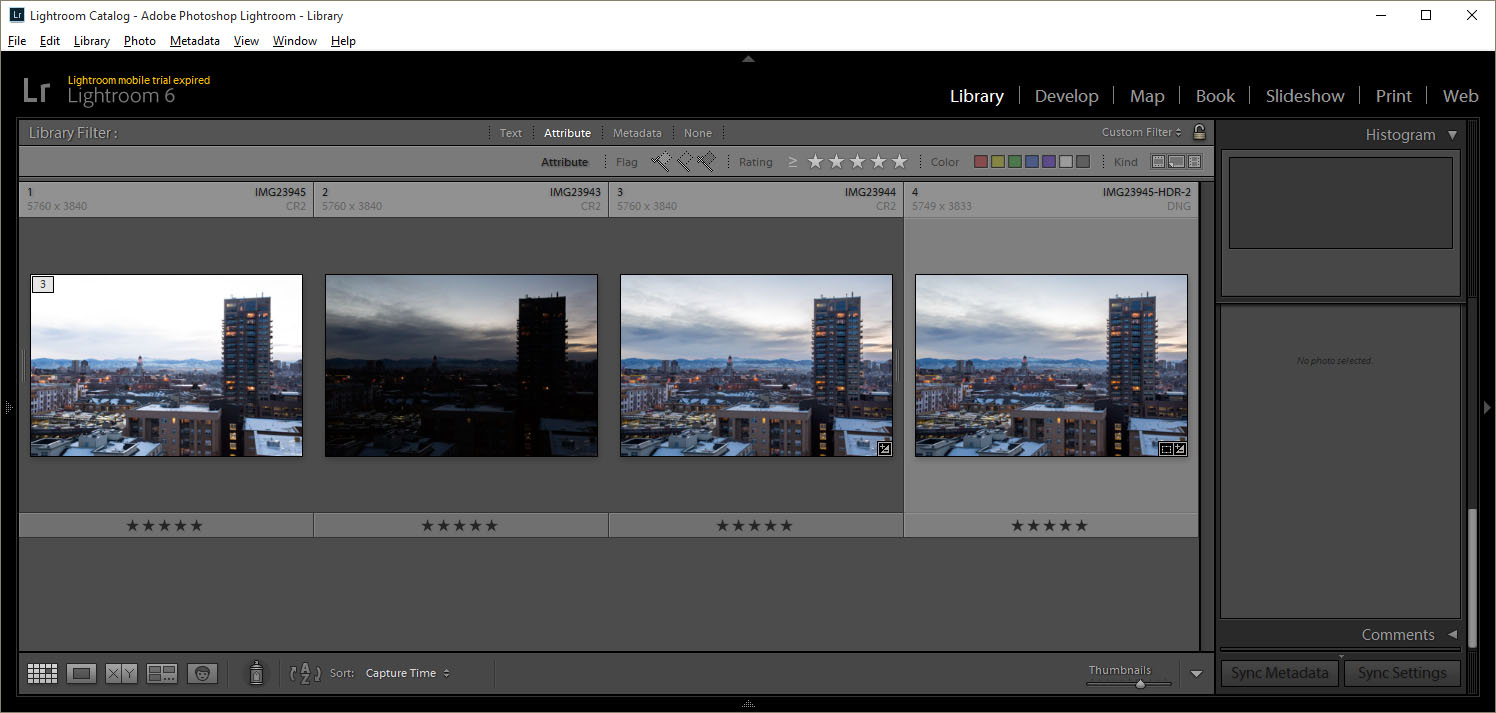
Lightroom's new Merge to HDR offers very few options aside from very basic de-ghosting features, which are really only useful if you have things moving in your bracketed frame. Don't be mislead though, subtle movement can appear anywhere - clouds, water, steam from smoke stacks. Any of those can cause strange ghosting problems in your images, so unless you're very shooting a landscape on a cloudless day, with no wind to even slightly move foliage, you'll want to use the lowest de-ghosting option at a minimum.
You can optionally apply "auto-toning" to the resulting HDR image - this is a non-destructive option that applies shadow, highlight and exposure adjustments which you can further adjust later. I prefer to do this on my own, but for the sake of this experiment I left the auto-toning turned on.
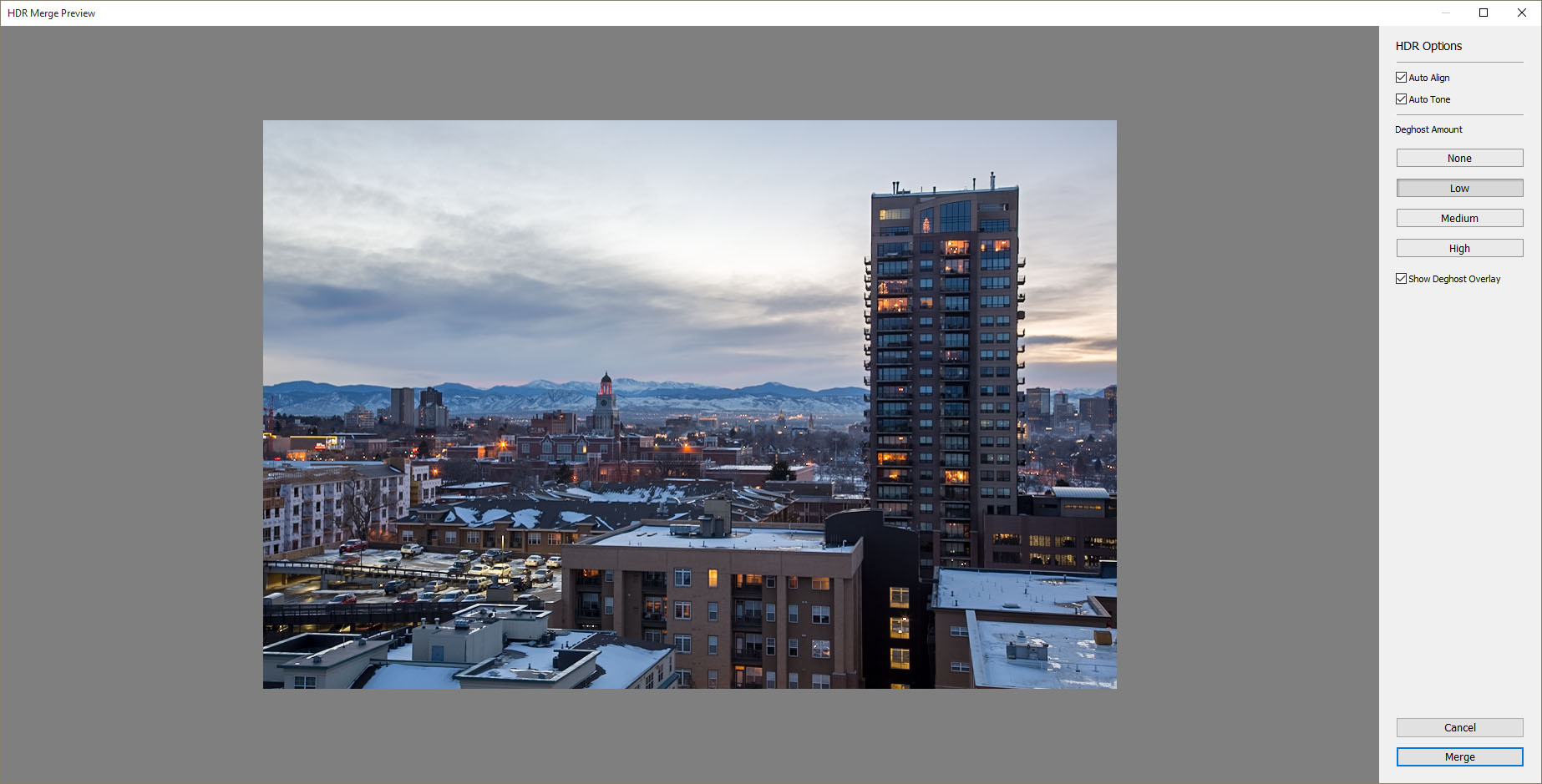
I then copied the Development module settings for the outputted file (remember, auto-tone applies some highlight, shadow, exposure adjustments) and applied that to my middle frame, so I could compare apples to apples.
Even with three properly bracketed shots, with +/-2 stops, at first glance I honestly can find no difference between the middle bracketed frame (+/- 0 EV) and the HDR file produced.
In other tests, with auto-toning turned off, the results were again the same as the original imported middle frame.
I played with numerous settings, different source images, and every time, the generated HDR output matched the middle frame, regardless of using auto-tone. Below are two un-treated examples.
HDR Result

Single Frame (+/-0 EV)

This leaves one to wonder, "why bother?" In most cases, I would agree - Lightroom's HDR provides nothing you can't achieve with simple slider adjustments on a properly exposed shot, except for one somewhat important thing. Noise.
I've read a few complaints about de-ghosting adding too much noise to Lightroom's HDR output, but with the Low setting used, I actually see a dramatic improvement in digital noise, especially in shadows. Both Luminance and Color noise were dramatically reduced, if not eliminated entirely This at least proves that Lightroom's Merge to HDR is in fact blending the three frames together, which naturally would result in reduction of digital noise, as the nature of noise is random; it wouldn't be the same in multiple frames and hence eliminated with three or more frames blended.
Single Frame 100% Crop
Click to view full-sized image

HDR Output at 100% Crop
Click to view full-sized image

With this knowledge, Lightroom's Merge to HDR feature may prove useful afterall. At a minimum, when shooting scenes with a ride range of light, three bracketed frames would give me more "headroom"to work with, especially when tweaking the shadow slider to bring out more shadow detail.
To be honest, I rarely use bracketing because I'm not a fan of typical HDR results, and I prefer to keep my workflow within a single product. I was so disappointed to find that the implementation in Lightroom 6 did not give me the option of the artist, surreal HDR that so many photographers employ. But the significant noise reduction I see with Lightroom's Merge to HDR could genuinely save a shot by providing a higher signal-to-noise ratio in shadow detail, and more flexibility in increasing exposure in those shadowy areas.
Final Image
Click to view larger
**Note - these frames were not intended to be shown or shared, and only taken for the purpose of this article. This is not an image that I would typically share or add to any portfolio, but it did work for a great example of the noise reduction from the Merge to HDR process. Strictly for the sake of being complete, below is the final image with a few tweaks to saturation, white balance, exposure and detail. No additional luminance or color noise reduction were applied.
